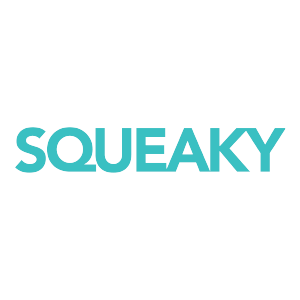Want to play rugby?
Ealing Trailfinders Rugby Football Club offers rugby training and matches to boys and girls between the ages of 4 and 18 and then on to Senior Rugby for Men and Women
Join Ealing Trailfinders Rugby Football Club
Why join Ealing Trailfinders?
Here at Ealing Trailfinders Rugby Football Club, we offer teams to suit all age groups of rugby and encourage all to join.
We offer multiple standards of rugby. Whether you’re an experienced player or someone who’s looking to give a new sport a go, one of our teams will be perfect for you.
Our dedicated and passionate coaching staff have completed Coaching Courses and have Safeguarding qualifications as well as being DBS checked.
Our players are enthusiastic about welcoming new members to the club and getting them involved from day one.
We have close links with the Ealing Trailfinders professional side and often benefit from pro player-led training sessions.
We provide access to some of the best rugby facilities for amateur rugby players in London.
We run annual tours in the Minis Section and in each individual Youth age group.
Ealing Trailfinders intends to maintain its one club ethos, ensuring that all members are integrated and share in the success and enjoyment of rugby at every level of the club.
All our coaches have been DBS checked and have attended England Rugby coaching courses, as well as attended Concussion and Safeguarding Courses.
The Club’s Safeguarding Officer is Sherene Dash who can be reached here.
Safeguarding
Our Facilities
Two floodlit 3G pitches including the Ealing Trailfinders stadium pitch
Three grass pitches
Clean and spacious changing rooms
Excellent club house
Club shop
Free parking
Pavilion for club events
Join a club that puts YOU at its heart
No matter who you are or what your background is, we want you to join Ealing Trailfinders.
We are constantly evolving to ensure that we offer the best coaching and facilities, as well as a space where our players can encourage each other to be the best they can be.
Come down to a training session and find out why so many people find a club they have chosen to stay at.